Imagine cruising down the road with peace of mind, knowing that every moment of your drive is securely recorded. A dash cam can be your trusted eyewitness, capturing important footage that could save you from potential headaches.
But, how do you set it up without a cluttered mess of wires? That’s where installing a dash cam with a fuse tap comes in. It’s a clean, efficient way to power your device, offering a seamless integration into your vehicle’s electrical system.
In this guide, you’ll discover how easy it is to install a dash cam using a fuse tap, even if you’re not a tech guru. You’ll learn step-by-step instructions to ensure your dash cam is ready to catch every detail on the road. Dive in to make your driving experience safer and smarter!
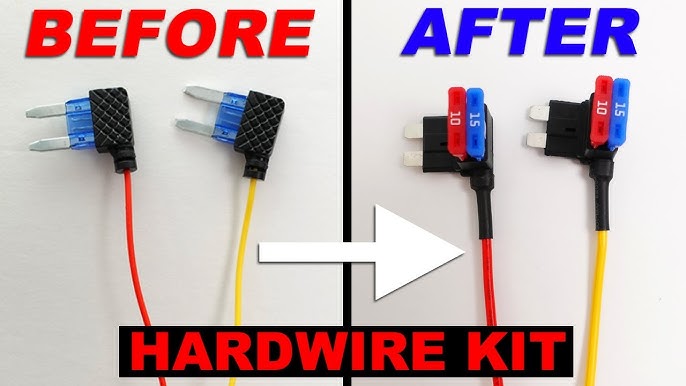
Credit: www.youtube.com
Preparation And Tools
Installing a dash cam with a fuse tap requires preparation and tools. Gather a fuse tap, wire crimper, and dash cam. Locate the fuse box, choose an appropriate fuse, and ensure all connections are secure. Follow instructions carefully to ensure a smooth installation process.
Before you dive into installing your dash cam with a fuse tap, preparation is key. Having the right tools and equipment at your disposal ensures a smooth installation process. Let’s break down the essentials you’ll need to get started on this task.Gather Necessary Equipment
Start by gathering all the necessary tools. A basic toolkit should include screwdrivers, pliers, and a wire stripper. A multimeter can also be handy to identify the correct fuse to tap into. Ensure you have zip ties and electrical tape for securing and organizing wires. These small items make a big difference in maintaining a clean and professional installation. Are you ready to get hands-on with your dash cam installation? Double-check your equipment list to avoid any mid-project runs to the store.Choose The Right Dash Cam
Selecting the right dash cam is crucial. Consider features like video quality, storage capacity, and any additional functionalities such as GPS or Wi-Fi connectivity. Think about where you’ll mount the dash cam. Some models offer more flexibility in terms of placement, which can be a game changer for your vehicle’s interior layout. Have you considered how the dash cam’s design complements your car’s aesthetics? A sleek design can blend seamlessly with your car’s interior.Select Appropriate Fuse Tap
Choosing the correct fuse tap is essential for a secure connection. Make sure the fuse tap matches your car’s fuse type—mini, micro, or regular-sized. Consider the electrical load that the dash cam will draw. This will help you select a fuse tap that can handle the current without issues. Have you checked your car’s fuse box layout? Familiarizing yourself with it ahead of time will save you from confusion during the installation. Preparation is not just about having the right tools, but also understanding each component’s role in the installation. By taking these steps, you’ll be well-equipped to install your dash cam with confidence.Locate Fuse Box
Installing a dash cam is a smart way to enhance vehicle safety. The first crucial step involves locating the fuse box. This component is essential for powering your dash cam efficiently. Understanding where it is placed helps streamline installation.
Find Fuse Box Location
The fuse box is often inside the driver’s cabin. Common spots include beneath the dashboard or near the glove compartment. In some vehicles, it might be under the steering wheel. Check your car manual for precise details. This saves time and ensures accuracy.
Identify Suitable Fuse Slot
Choosing the right fuse slot is vital for dash cam functionality. Look for a slot that connects to accessories. Avoid slots that power critical components like airbags. Using a slot for accessories ensures steady power flow. This avoids draining the car battery.
Connect Fuse Tap
Installing a dash cam with a fuse tap is simple and effective. Start by identifying the correct fuse slot. Connect the fuse tap to the dash cam’s power cable. Secure everything neatly. Enjoy enhanced vehicle security.
Installing a dash cam can be both exciting and rewarding, providing peace of mind while driving. One of the essential steps in this process is connecting the fuse tap, which allows your dash cam to draw power from your vehicle’s electrical system without interfering with other components. This method is particularly useful for those who want a clean and professional installation. Let’s dive into the details of how to connect the fuse tap correctly and effectively.Attach Fuse Tap To Fuse Slot
Begin by locating your vehicle’s fuse box. It’s often found under the dashboard or near the glove compartment. Use your owner’s manual to identify the fuse slot suitable for your dash cam. Ideally, choose a slot that is powered only when the ignition is on, ensuring your dash cam doesn’t drain the battery when the car is off. Once identified, remove the existing fuse from the slot using a fuse puller or tweezers. Insert the removed fuse into the fuse tap, followed by the fuse tap itself into the now-empty slot. This setup allows the dash cam to share the same circuit without compromising the original function.Ensure Secure Connection
Securing the connection is crucial for both safety and functionality. After inserting the fuse tap, ensure it fits snugly into the slot. A loose connection can lead to intermittent power supply, causing the dash cam to turn off unexpectedly. You don’t want to miss capturing an incident due to a faulty connection. Consider using zip ties or adhesive clips to route the wiring neatly along the vehicle’s interior. This prevents wires from dangling and getting caught in moving parts, which can lead to disconnections. Finally, test the connection by starting your vehicle. Check if the dash cam powers up as expected. If it does, congratulations! You’ve successfully connected your fuse tap. Have you ever encountered unexpected difficulties during installation that made you rethink your approach? Proper preparation can make all the difference.
Credit: www.amazon.com
Wiring The Dash Cam
Installing a dash cam with a fuse tap involves connecting the camera’s power to your vehicle’s fuse box. Begin by identifying a suitable fuse location, then insert the fuse tap to create a secure power connection. This method ensures continuous power without cluttering your dashboard with cables.
Installing a dash cam can be a game-changer for your driving experience, providing peace of mind with an extra set of eyes on the road. But the thought of dealing with wiring might seem daunting. Don’t worry; wiring your dash cam with a fuse tap is simpler than you might think. It’s a DIY project that doesn’t require advanced technical skills, just a bit of patience and attention to detail.Route The Wiring
Start by deciding the path your wires will take. The best route is often along the edge of the windshield and down the side of the vehicle. This keeps wires hidden and out of the way. Use a trim removal tool to gently tuck the wire into the headliner. It’s crucial to ensure that the wire doesn’t obstruct airbags or other safety features. Taking the time to do this neatly will prevent any future headaches.Connect Power Cable To Fuse Tap
The power cable of your dash cam needs to connect to your vehicle’s fuse box. Locate the fuse box, which is typically under the dashboard or in the glove box. Check your car’s manual if you’re unsure. Identify a fuse that turns on and off with the ignition. This ensures the dash cam powers up and down automatically with the car. Use a multimeter if you’re uncertain which fuse to tap into. Remove the chosen fuse and insert it into your fuse tap. Then, insert the fuse tap back into the original slot. Connect the power cable to the other end of the fuse tap, securing it tightly. This step ensures your dash cam receives power without altering the car’s electrical system. Isn’t it satisfying to know you can handle such installations yourself? By following these steps, you ensure a clean setup, keeping your car’s interior tidy and your dash cam functioning optimally. Ready to take on this project? You might just surprise yourself with how smoothly it goes!Mounting The Dash Cam
Installing a dash cam with a fuse tap involves connecting it directly to your vehicle’s fuse box. This ensures a clean, hidden setup that powers the camera even when the car is off. Just find an appropriate fuse, attach the tap, and connect your dash cam for seamless operation.
Mounting the dash cam is one of the most crucial steps in ensuring that your device functions effectively. A well-mounted dash cam provides clear footage and stays securely in place, even on bumpy roads. If you’ve ever had a dash cam fall off the windshield while driving, you know how distracting and inconvenient it can be. Let’s make sure your dash cam installation goes smoothly with these simple steps.Position Dash Cam On Windshield
Choose a location on your windshield that offers a wide view of the road. Ideally, this should be behind the rearview mirror to avoid obstructing your line of sight. This position helps the camera capture everything it needs without interfering with your driving. Consider the angle and height of the dash cam. You want a clear view of both the road ahead and any potential obstructions. A good tip is to ensure that half of the camera’s view is the road and the other half is the sky. Check local regulations regarding dash cam placement. In some areas, there are specific rules about where you can mount a camera on your windshield. This step prevents any legal issues later on.Secure Mounting Bracket
Start by cleaning the area of the windshield where you plan to mount the dash cam. Use a glass cleaner to remove any dust or grime. A clean surface ensures better adhesion. Attach the mounting bracket to your dash cam. This bracket is what will hold your camera steady while you drive. Make sure it clicks into place securely. Use the adhesive or suction cup provided with your dash cam. If it’s a suction mount, press firmly and ensure there’s no air trapped underneath. For adhesive mounts, hold it in place for a few seconds to let it stick properly. Test the stability of the mount by gently shaking the camera. It should remain firm and not wobble. If it does, you may need to reattach it more securely. Have you ever had a dash cam come loose while driving? It’s not just an annoyance; it’s a safety hazard. By carefully positioning and securing your dash cam, you can avoid this issue and ensure that your footage is always clear and reliable.Testing And Adjustments
Ensure your dash cam works perfectly by testing and adjusting it after installation. Connect it to the fuse tap correctly. Make sure all settings are optimized for your driving needs.
Installing a dash cam with a fuse tap is a fantastic way to ensure your vehicle is always under surveillance. But once the installation is complete, how do you know it’s working correctly? This phase of testing and adjustments is crucial. You want to make sure every part of your setup is functioning as expected. It’s a bit like when you first started using a smartphone; you had to explore its features to make the most out of it. Similarly, your dash cam needs a little attention post-installation.Power On Dash Cam
The first thing you need to do is power on your dash cam. Connect your dash cam to the fuse tap and ensure it gets power when your vehicle starts. This verifies if your wiring is correct. If the camera doesn’t power on, double-check your connections. Are the wires secured tightly? A loose wire could be the culprit. If you ever faced a situation where your phone wouldn’t charge despite being plugged in, you know how frustrating it can be.Check Recording Functionality
Next, check if the dash cam is recording properly. Look at the footage to see if it’s capturing everything clearly. Are there any unexpected glitches or blackouts? This step is about confirming that your dash cam is more than just a pretty gadget on your windshield. If a moment ever went unrecorded, you understand the importance of catching every detail. Consider testing the camera during different times of the day to ensure it handles varying light conditions well.Adjust Camera Angle
Finally, adjust the camera angle to get the best view of the road. The angle should capture both lanes and avoid dashboard obstructions. You might need to fine-tune it a few times to get it just right. Do you want the camera to focus more on the traffic or the horizon? Think about what you need most from your recordings. Remember the time you adjusted your car mirror constantly until it was perfect for your line of sight? This is similar but for your camera’s view. Testing and adjusting your dash cam ensures it’s ready for action. It’s about setting your mind at ease knowing every drive is well-documented. What’s your biggest concern when it comes to dash cam footage?
Credit: www.amazon.com
Frequently Asked Questions
What Is A Fuse Tap In Dash Cam Installation?
A fuse tap connects your dash cam to your vehicle’s fuse box for power. It allows you to draw electricity without cutting wires. This method is preferred for its simplicity and neatness, ensuring a reliable power source. It’s an efficient way to integrate your dash cam into your vehicle’s electrical system.
How Do I Choose The Right Fuse Tap?
Choose a fuse tap that matches your vehicle’s fuse type. Check your car’s manual to identify the fuse size and type. Common types include mini, micro, and standard sizes. The correct fuse tap ensures a secure fit and proper functionality, preventing electrical issues and ensuring optimal performance.
Can I Install A Dash Cam Myself?
Yes, you can install a dash cam yourself using a fuse tap. Follow the instructions carefully to ensure proper installation. You’ll need basic tools like pliers and screwdrivers. Ensure the dash cam is securely mounted and connected to the fuse tap.
DIY installation can save costs and time.
Are Fuse Taps Safe For My Vehicle?
Fuse taps are safe when installed correctly, offering a secure power source for your dash cam. They don’t interfere with the vehicle’s electrical system. Ensure you use the correct fuse tap size to prevent damage. Proper installation avoids short circuits and maintains your vehicle’s safety standards.
Conclusion
Installing a dash cam with a fuse tap is straightforward. First, gather all necessary tools and parts. Then, follow the step-by-step instructions carefully. Ensure connections are secure to avoid issues. Test the dash cam once installed to confirm it works.
This setup provides a reliable power source. You gain peace of mind knowing your dash cam is always ready. Remember to check local laws on dash cam use. Keep your vehicle safer with this simple installation. Now, enjoy your drives with confidence and security.
Hi I am Tamim Hasan, I am a normal person. I like to help people so I want to help you through the blog website. If anyone is benefiting through this blog website then you can help me by sharing comments.




